Click on SAPGUI for Java icon.
Click on File - New Connection.
Fill Description (by your ID) and choose Advanced Tab.
For connection, you can fill with /H/IP_Address_of_your_SAP_server/S/32[Your_SAP_System_Number]
Now you have connection to your SAP server. But this connection is not for load balance connection. For Load Balance connection, I'll show you on the next tutorial.

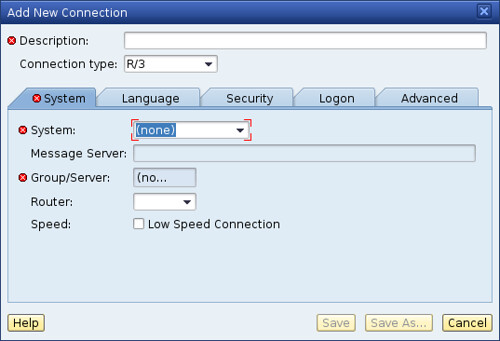
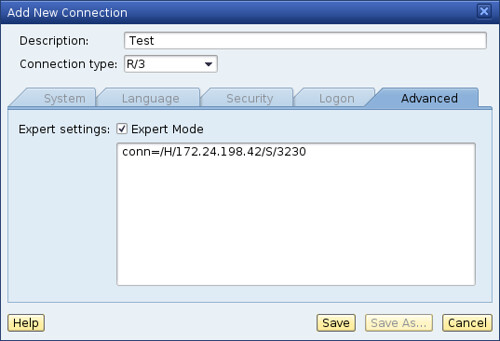
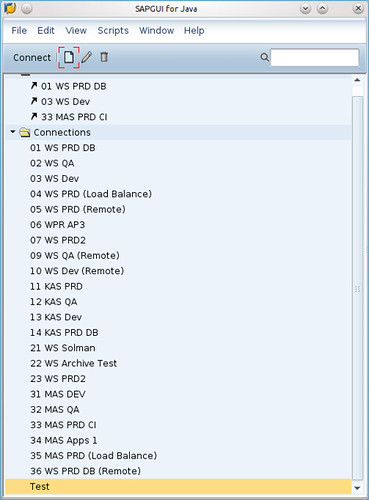
No comments:
Post a Comment